Valentine's Day is a time to celebrate love and all the wonderful people in our lives. Use this letter to remind your donors of why they love and support your organization, or use this occasion to remember loved ones by sending in a donation in remembrance of someone.
Fully customizable for the needs of any nonprofit:
- 8.5 x 14 paper size: the letter is 10.5 inches long with an attached/perforated 3.5 inch response ticket.
- Closed-face #10 carrier envelope
- #9 closed-face return envelope
- Letter can be one-sided or two-sided
Components
Outer Envelope:
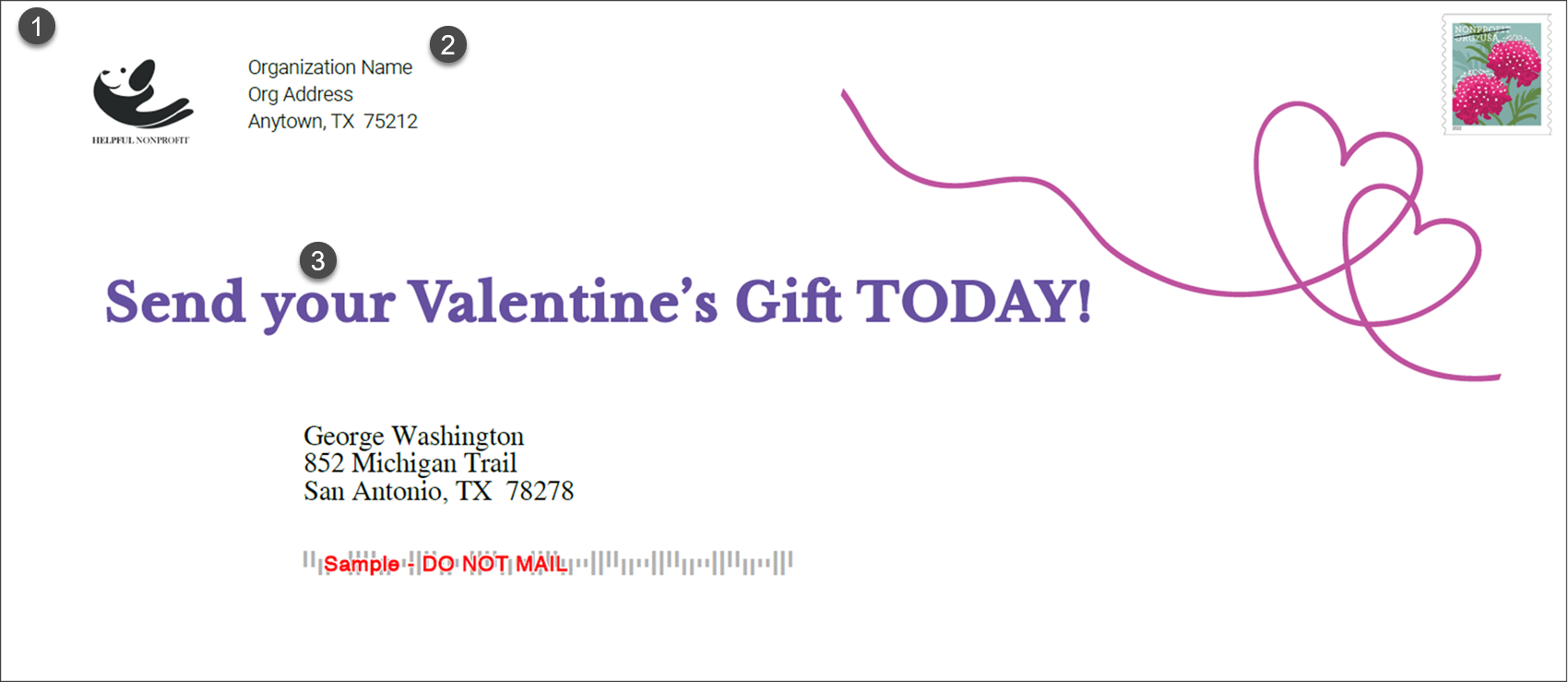
- Replace this logo with your own!
- This is the return address. This information is pulled from the Organization details, or you can supply whatever text you want in this location.
- A big, bold teaser. Customize the words, fonts and colors any way you like.
Letter and Response Device - Front Page:
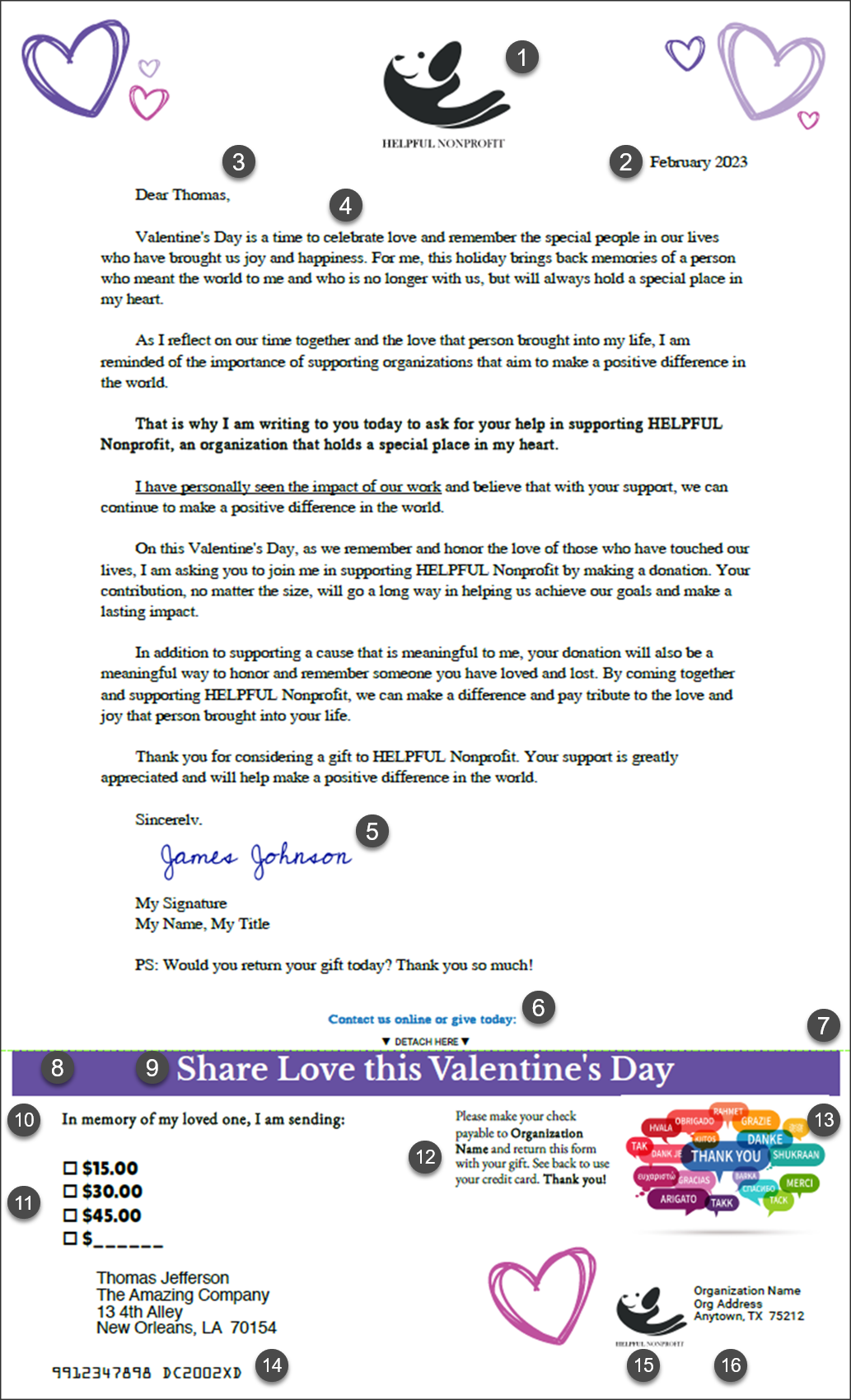
Note: if you want a longer letter with your letter continuing to the back page, simply set the signature image on the front page to none (like in this example).
- Replace this image with your logo.
- The date you want on your letter.
- Salutation, this comes from your data file, and if Salutation is missing, Dear Friend will be substituted automatically.
- This is the heart of the package, your letter. Be clear and tell the story of how your donors can participate in the good work you do.
- This is the signature image. Use this signature to let your donors know who this is coming from.
- Update this letter footer with your phone number, address, website, or whatever you'd like to say. The URL is auto-populated from your Organization details in your profile.
- Not visible here, the bottom 3.5 inches of this package is the response ticket. It will be perforated so your donor can return this ticket with their gift.
- This purple headline bar is part of the Valentine's design.
- Headline text you can customize with your own text, fonts, and colors..
- Participation text you can customize for your specific needs.
- This is the ask array. It is data driven and you can find the documentation for this here (opens in a new tab). It is variable by donor so you can ask in the right giving range for each person.
- Giving instructions. Your Organization name is drawn from your profile, and you can edit this to suite your needs.
- This is a large image block, approximately 1.6 inches (h) x 2.0 inches (w). You could replace this with a compelling photo, a goal chart, or anything else your imagination can dream up.
- Codes that may help you as you process your gifts. If you have a scanner that automates gift processing, this line would typically include the donors account ID and also an identifier for this mailing. These can be driven from your data file. You can delete this text if you don't need it, or add a thank-you to the bottom of the response ticket.
- Replace this image with your logo.
- Organization address. This information is pulled from the Organization details, or you can supply whatever text you want in this location.
Letter and Response Device - Back Page:
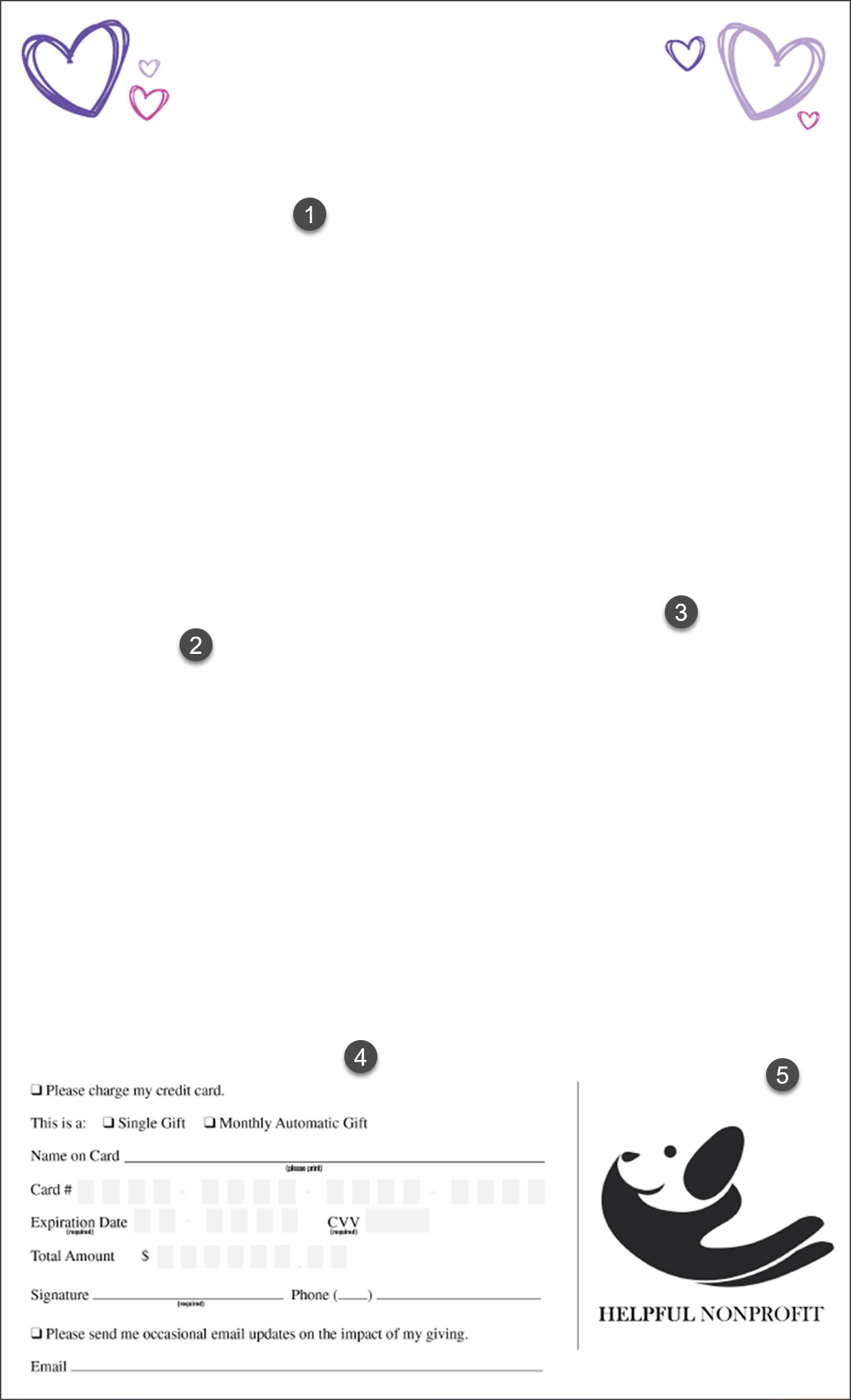
Note: in this example, a shorter letter was desired so the back page is blank. However, the elements listed below still exist - if you want a letter on this page, you can provide the text and images to make it how you want!
- Edit your letter text on the back page.
- Replace this signature with your signature image file.
- Update this personal note with your own text, colors, and fonts; or delete the text to remove.
- A standard credit card form is on the back of the response ticket. Remember this piece is performed and the donor will tear off. This image space is 8.5 inches (w) x 3.5 inches (h).
- The right side of the credit card panel was left blank for you to update with an image. This might be your logo, nonprofit endorsements, or even a reminder to give monthly.

Return Envelope:
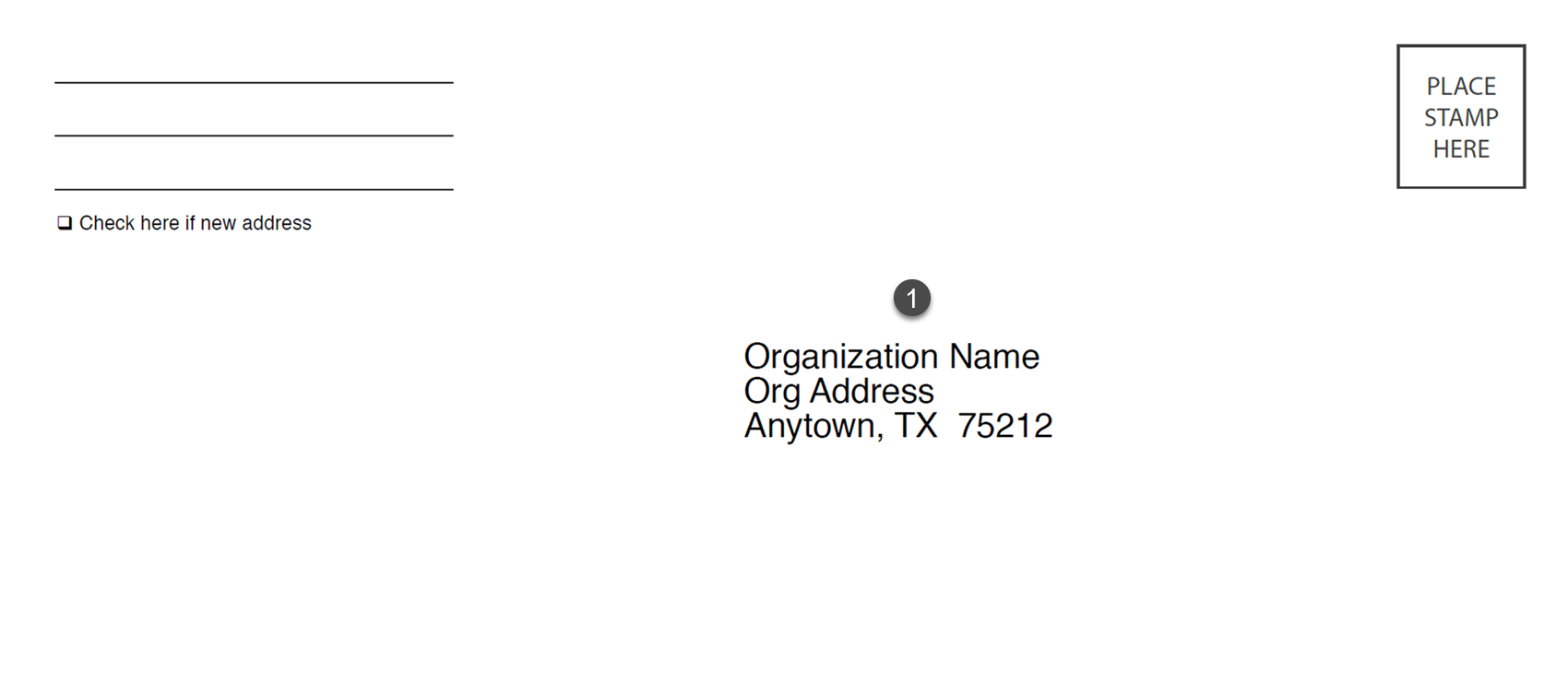
Note: all return envelopes print in black only.
- This is your Organization's mail receiving address. It comes from the organization details on your profile, but you can modify it here as needed.
